Moises
My notes and search for finding a split keyboard that suits me
- 25 Oct 2025
- ⌘
- 5 min read
Table Contents
- Use it or not
- Why Use
- Its ergonomic
- Efficiency
- Aesthetics
- Why No Use
- Price
- Mental Effort
- Physical
- Keyboard types
- Corne
- Lily 58
- Sufle
- Advantage360
- Alice/Arisu
- Svalboard
- Building it
- Assembled
- Soldered
- DIY
- Soldering tips
- Components
- Keys
- Keycaps
- key Spacing
- Key switches
- Key Layout
- Key Positioning
- Controllers
- Headers
- Software
- Go wireless?
- LEDS
- Modules
- Screens
- Pointing Devices
- Ergonomics Supports
- Tenting Feet
- Palm Rest
- Convex keys
- Plates
- Top/Cover Plates
- Middle Plates
- Bottom/Base Plates/Cases
[!NOTE] This is the first part of my split keyboards series, the second part is in the blog sinai.
This blog is about keyboard and specifically split keyboards. The gazillion of variations, its components, its layouts. How and why to choose a split keyboard instead of a traditional one. Its hardware and software. And hopefully there is something you didn’t know and found it useful to choose your future keyboard.
Use it or not
Why Use
Its ergonomic
Using Split keyboards are more ergonomic. Your wrists, fingers, shoulders will thank you later. Using it will help you have a more natural position of the upper extremities, on the position and rotation angle, it can avoid dealing with carpal tunnel syndrome, ulnar deviation and other issues. More utilization of your thumbs, the strongest finger we human have is wasted only pressing the space bar.
Efficiency
Typing speed, like the steno keyboards which only have 22 keys, although they are different opinions saying that there are problems for using combo keys on professional software or using Vim.
Desk utilization, many users said it is really convenient to be split in order to have some between in the two keyboards, like the trackpad, mouse or phone, or even if you put coffee cup there it is more difficult to get the coffee spilled on your desk or worst in your keyboard, someone also suggested putting the cat there is quite handy.
Aesthetics
This one is more based. No matter if it looks minimalist, symmetrical or cute, it will be something unique to own.
Why No Use
Price
Because of their niche market and phyically have some components doubled such the controllers, you don’t have less options to choose but the options are more hefty priced than regular keyboard. The good news like to get your hands dirty you can easily build one yourself, as there are many open source models, so you can send those open files of the keyboard case 3d printed and the pcb to places like pcbway, then soldered and assemble all the components.
Mental Effort
It may be hard to get the muscle memory, and it may not worth the time and effort to get use, users reports it takes one or two months to get the speed of their previous keyboards.
Physical
- You may have super dupper big fingers and don’t care about not arriving to the all your full-size keyboard keys.
- You may not have any hand, finger or shoulder pain as you may not use the keyboard tha much.
- You don’t use computers, although if you are crazy enough you may use an split keyboard to texting your friends on the phone.
Keyboard types
Usually when choosing a typical non-split Keyboard you will frist will think the keyboard sizing. For example a 60%, 40% or tenkeyless, which is how many keys did it have.
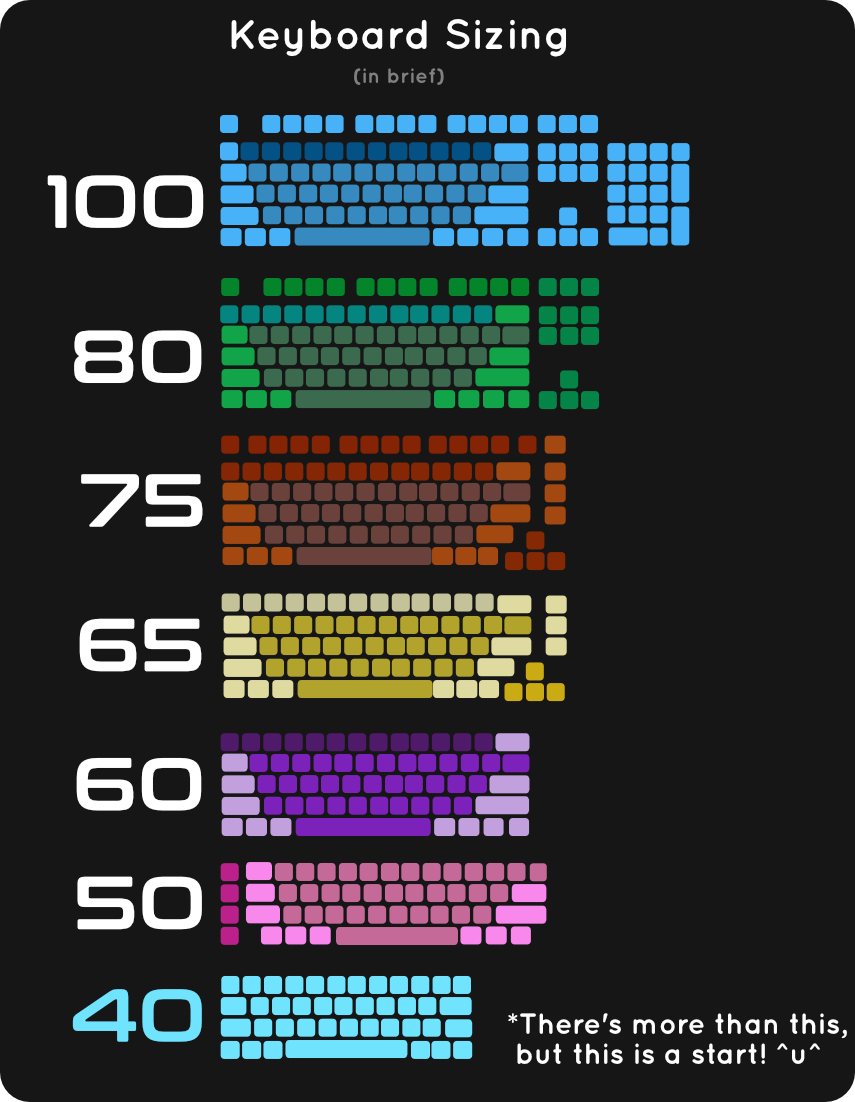
With split keyboards you will thing if you want to buy how much separation should they have.
There various types of split keyboards. The ones that are to physical pieces and need and the one that are more common and big companies of Logitech or Microsoft’s Ergonomic Keyboards.
There are ones that are concave shape like the Glove 80, which seems to be even more ergonomics, so the travel distance of the fingers are minimal.
These are the most common models split keyboard on the market are based on.
Corne
One of the most famous open source split keyboard layouts, designed by Kosuke Adachi. The name, Corne (角), comes from the Japanese sweet bread, and that’s why the crone keyboard has two versions are called corne-cherry and corne-chocolate, based on the compatibility of the switches. Itsin a 3x6 colum keys plus 3 keys layout on each side
Lily 58
It is A 58 keys split keyboard designed by Naoki Katahira Can be bought at https://boardsource.xyz/products/lily58 4x6+4 keys column-staggered split keyboard.
Sufle
The big brother of Lily58 with more keys, around 65 keys, like a regular 60% key, for users that don’t like having layers.
Advantage360
Made by Kinesis is one of the oldest and most well-regarded split kb boards sold on the market. They are two concave and have more keys than the other new stablished models,
Alice/Arisu
It is a pseudo-split one piece keyboards, like the ergos from Microsoft or Logitech. For example the Alice from KeeBD.
Svalboard
The ‘crème de la crème’ of the split keyboards, the pinnacle of human ergonomics for using computers. And according to svalboard: “Banish pain with the most adaptable ergonomic keyboard and mousing instrument ever made.”

Building it
Assembled
There are unlimited options when it comes to selecting a split keyboard. Although you will have fewer options on the fully assembled ones from Dygma, Kinesis, MoErgo and ZSA.
Soldered
You may want to save a couple of bucks but don’t have the equipment or knowledge to solder.
DIY
If you are more into DIY then you have three difficulties. Either you solder the components, you choose a soldered kit, and the God mode, which is hand wiring your keyboard.
I highly recommend Golem’s page on How to build your own keyboard
Soldering tips
…
Components
Chose your buying source may be quite overwhelming if you are new to this rabbit hole, first because you will visit online shops that you have never been and don’t know their trustworthy and their quality, second is you don’t know the difference of the components is like telling a monkey to pick the food from a menu, they are all gibberish. If you want really cheap ones you usually buy it on places like Aliexpress, if not you have specialized online shops like Holy Keebs, Split kb, etc.
Here are the vast array of components a keyboard may have.
Keys
Keycaps
Is the most upper part, which you touch with your fingers. The most common materials are PBT and ABS. PBT is more durable and less prone to have white keys become yellowish, on the other hand ABS are usually more common and cheaper. You can also find some rare keycaps made from other materials like ceramic from Cerakey
key Spacing
There are two standard “key spacing”, i.e. how close the keys are to each other:
MX keyboards use a grid of 19x19mm squares. Some keyboards with choc switches also use this, which results in small gaps between keys. Choc spacing uses 18x17mm squares, and produces a more tight arrangement with minimal key spacing. It is specifically designed for Kailh’s choc switches (hence the name).

Key switches
Switch Type | Stem Type | Compatible Keycaps | Compatible Sockets ---------------+--------------------+-------------------------------------------+---------------------- Kailh Choc V1 | Rectangular flat | Choc-specific only | Choc V1 specific PCB Kailh Choc V2 | MX-style (+) | Cherry MX keycaps & low-profile MX caps | Choc V2 specific PCB Cherry MX | MX-style (+) | Cherry MX keycaps | MX PCB or compatible
Key Layout
There are different keyboard layouts, the de facto most used is the QWERTY, named after the first six letters on the top letter row. Designed in the 19th century for typewriters to avoid keyboard jams. The problem because its origin for used on typewrites nature to designed to be typed ineffectively.
The other two other layouts with significant user base besides QWERTY are the Dvorak and Colemak layouts. Dvorak was designed in the 1930s to improve comfort of typing, for example by putting the most common letters on the home row and alternating hands as much as possible.
More than 70 years later, Colemak appeared, in 2006, after the personal computer era and dotnet bubble exploded. To aid of sophisticated computer software to work out the optimal position of the keys. It also is more easy to transition to QWERTY compared to Dvorak thanks to having more keys in the same position and all the punctuation characters are in the same position like in QWERTY. Colemak is being now the new favorite alternative compared to Dvorak.
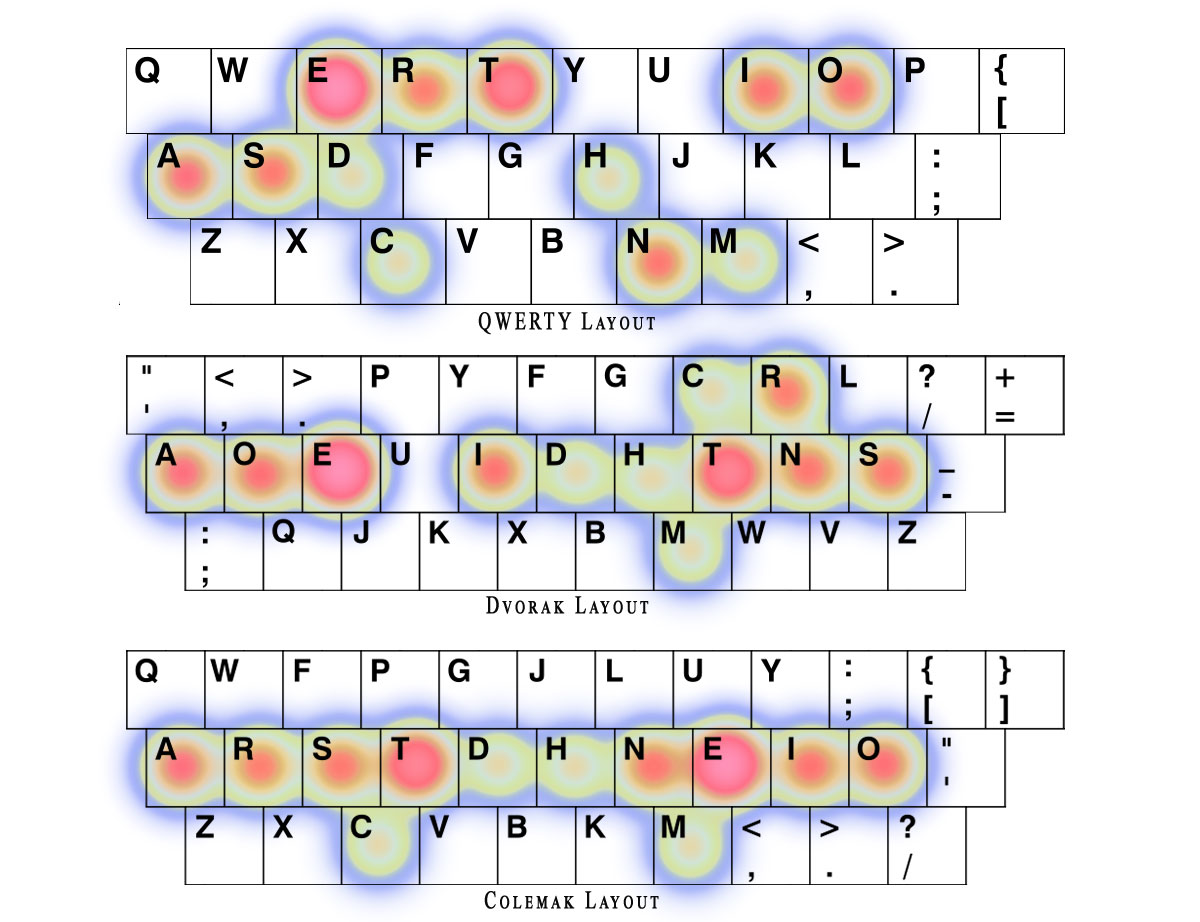
Key Positioning
- Row Staggered:
- Ortholinear
- Split Ortholinear
- Column Staggered
- Splayed Column Staggered
- Cluster: like svalboard keyboards
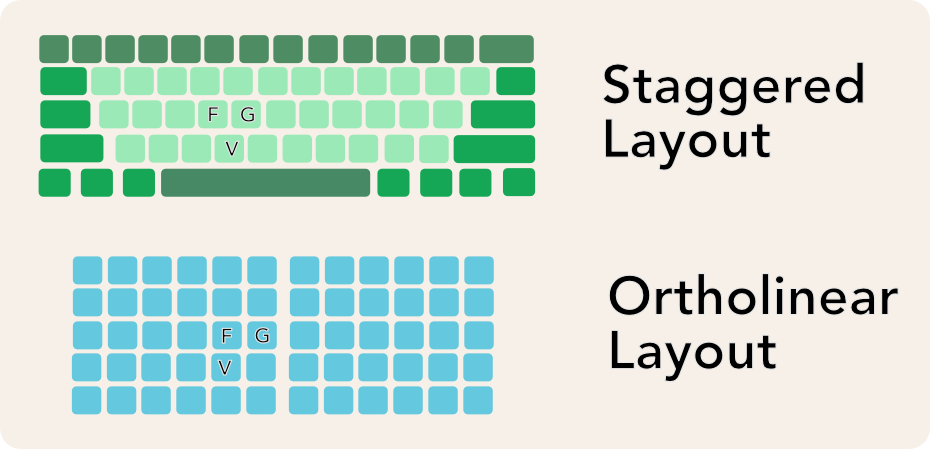
- Svalboard has a really great graphical animated page about these layouts.
Controllers
The controller type will affect, if your keyboard have wireless capabilities, the energy usage. Also, how you can customize your keyboard from the software side, which software you can use, the possibility to customize the Screen panels and other modules you may add you have on the board like a pointing device, trackpad, etc.
The most popullar are RP2040 chip, which support QMK and VIA/Vial firmware, and the nice!nano
- ESP32
- Arduino
- STM3
Headers
Are were the controllers are usually contected to the PCB of the keyboard.
Some shops may have the option for either Machine sockets + headers or for Custom low profile sockets. The frist one are widely available, easier to assemble and replace. The latter keep the keyboard thinner and better maintain the low-profile design of Choc switches but are less common.
Software
QMK vs ZMK
Go wireless?
LEDS
Important notes: they are optional, and they waste battery. They can be below the keyboard or/and inside for key. If you have it below the keycaps, the keycaps should have transparent/white lettering to be able to pass the light, as the ones you can see on many laptops
Modules
Some shops have these add-ons like the Lily58 on holykeebs
- TPS43: a 43x40mm touchpad, supporting 1/2 finger multitouch and gestures, support clicking.
- Trackpoint: these are commonly found in Lenovo laptops. If you’ve used one in the past, you can expect similar movement and sensitivity. Not support clicking.
- Pimoroni Trackball: a small, RGBW-illuminated, clickable trackball, support clicking, the least accurate.
Screens
Usually around one inch, black background OLED, TFT and a rarely some e-ink paper ones. The most fancy ones are the ones using Sharp’s cutting edge Memory-in-Pixel technology like the nice!view, which maintains 30Hz at e-paper level power draw (x1000 more effecient than regular screens), on top it has 160x68 pixels, more than regular OLED used on the custom keyboards Used to show some info
The typical is to choose one or two (one on each separated keyboard)
Pointing Devices
They are pointing ones Trackpad, Trackpoint and Trackball
Ergonomics Supports
For this you don’t even need to buy them, to save money, you can even use some cloth, towel or pillow you have around in your home.
Tenting Feet
Tilting legs and the Palm rest are the most common ergonomics supports. Tiliting legs You can have or not have them, some people enjoy split keyboard but don’t feel comfortable using a tilt. There are fixed tilt like the screw legs ones and there are the tenting feet that can be postition in different angles.
There are many type of support feet, some that aren’t adjustable, and are more stable, some can be folded or easy to take it out so is easy to carry. Moreover there are magnetic types which usually are used for camera tripod made by Manfrotto and other brands, which let us thing we can get cheaper options using some Magsafe type adapters or simple buy magnets and attach to some hinge.
Palm Rest
For the palm rest you can find cushioned with holes, (magnetically) attached to the keyboard.
Convex keys
Besides buying a Keyboard that is convex there are also some few [Keycap Tilting Kit] (https://3dkeycap.com/products/keycap-tilting-kit) out there but with a hefty price and some people reported some problems and workarounds to be working well, like changing lower “g” switches on the higher tilted switches, and the wabliness on the tall tilted keys.
Plates
Top/Cover Plates
Middle Plates
MX keyboards have the option of having an additional piece between the PCB and top plates. This doesn’t serve a functional purpose, but can improve sound, fills the gap between the PCB and top plates and is a nice addition if LEDs are used.
Bottom/Base Plates/Cases
A bottom plate / case sits under the keyboard PCB and is a low cost option compared to a fully enclosed machined metal / plastic molded case.
The second part of this blog can be found in sinai